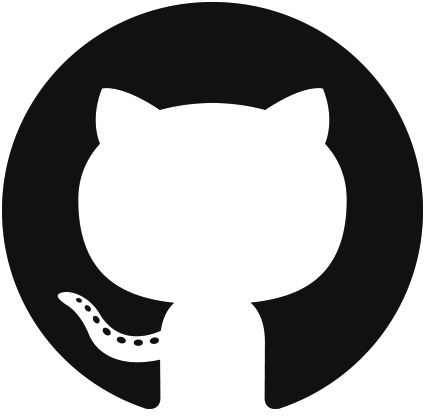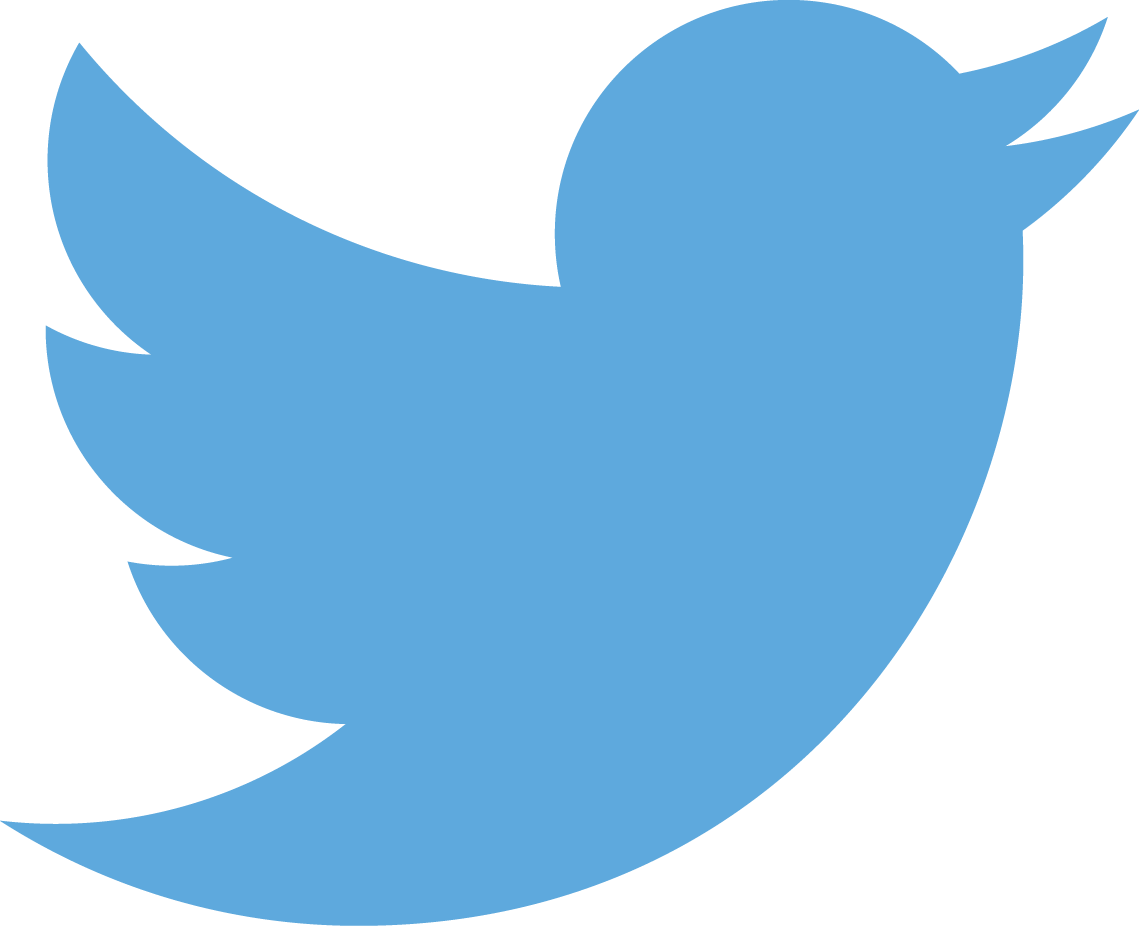Screen Recorder plugin
This plugin allows you to record the devices screen and save to corona's file system to be played and shared.
Platforms:
only works with iOS and android 5.0+Limitations:
No audio is recorded unless mic is turned on(audio is recorded though mic). In order to record with mic checking .micAccess is probably a good idea. You can only record portrait or landscape not both. (note screen rotations are handled automatically when flipped). Also screen recordings should be stopped if you app suspends(see below). Also android will capture the whole screen including native alerts like volume controller, on screen buttons, and push notfication, which is not the case on iOS.Where is file saved?:
the file is saved in TemporaryDirectory under "screenCapture.mp4". If you want to move it somewhere else you can easily do with things like the zip plugin to compress, move, and decompress to location of choiceVideo Specs:
30fps, iOS is depended on device and android is 720, 1280 (portrait), 1280, 720 (landscape), or 720, 720 (square). In the future, there will be an option to set qualityFunctions:
screenRecorder.record(listener, params)
starts screen recording
listener(function)(recommended)-- handles all recording statuses
- event.response
- "permission denied(Record Display)"(android only)
- "recording started"
- "recording stopped"
params(boolean)(optional)-- {recordHD =boolean(default is true), recordAudio=boolean(default is false)}
screenRecorder.stopRecording() -- stop screen recording
screenRecorder.micAccess()
return the following values
- event.response
- "access granted"
- "denied"
- "undetermined"(iOS only) need to request with .micRequest
- "missing from build.settings"(android only)
screenRecorder.micRequest(listener)
listener(function)(recommended)-- handles all recording statuses
- event.response
- "access granted"
- "denied"
- "missing from build.settings"(android only)
Build Settings:
iOS requires NSMicrophoneUsageDescription(= "cool description here") in Plist if you want to record from mic during recordings
Android requires "android.permission.RECORD_AUDIO" and "android.permission.CAPTURE_VIDEO_OUTPUT"