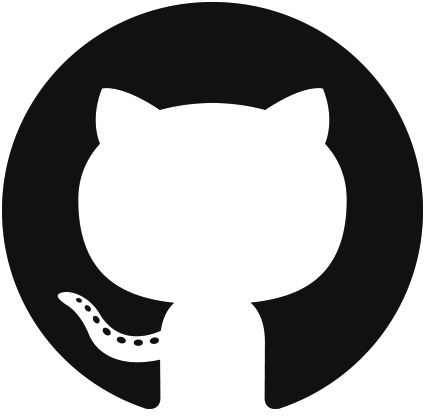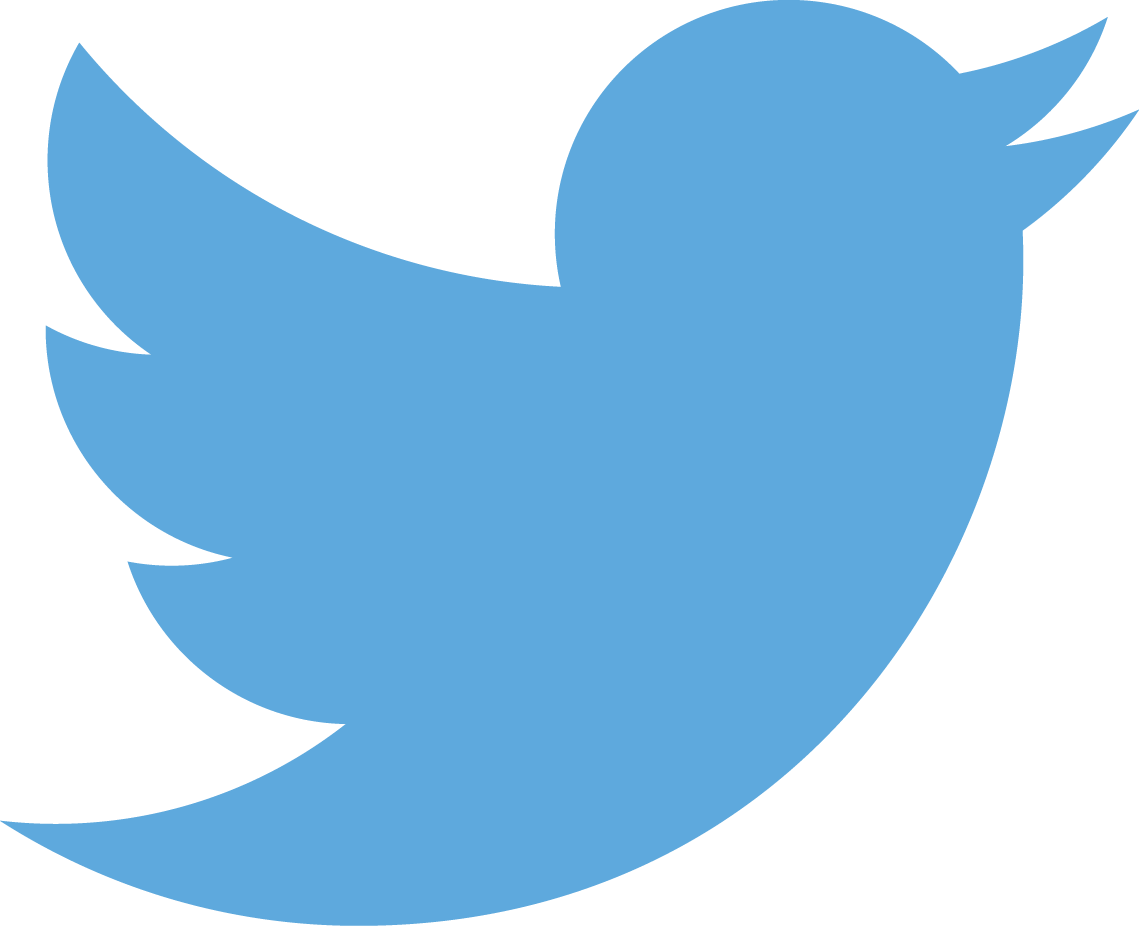More Info plugin
This plugin grabs more system info from the device. (based on corona getInfo)
Limitations:
At this moment iOS (and simulator) and androidFunctions:
moreInfo.init(disableBluetoothChecking)
disableBluetoothChecking(boolean) (iOS only)
moreInfo.getBatteryLevel()
return integer Battery Level
moreInfo.getBatteryState()
return string Battery State ("unknown", "unplugged", "charging", "full")
moreInfo.getTotalSpace()
return integer Total Space (in megabytes)
moreInfo.getTotalFreeSpace()
return integer Total Free Space (in megabytes)
moreInfo.getNetworkStatus()
return string Network Status ("no internet", "wifi", "celluar")
moreInfo.getPlatform()
return string Plaform (iOS = iOS, android = android, macOS = macOS, windows = windows)
moreInfo.isHeadsetPluggedIn()
return true if plugged in, (they must be wired headphones)
moreInfo.getMaxTextureMemorySize()
return number
moreInfo.getMaxTextureMemoryUnits()
return number
moreInfo.isMusicPlaying()
return boolean
moreInfo.isMuted(listener)
listener(function) returns event.muted(boolean)
moreInfo.isBluetoothEnabled()
returns true if bluetooth is enabled, please wait 2 seconds after launch to get accurate data(iOS only)
moreInfo.getKeyboardSize()
returns width(number) , height(number) (note coronaWindowMovesWhenKeyboardAppears must be enabled on android)
moreInfo.getColorMode()
returns "dark" or "light"
moreInfo.getSettingFontSize()
returns number. This is the size of the text set in the Setting App on iOS and Android. 1 is Medium on iOS and Android, bellow is smaller, above is bigger. On iOS .8 = Extra Small, .9 = Small, 1 = Medium, 1.1 = Large, 1.2 = Extra Large, 1.3 = Extra Extra Large, 1.4 = Extra Extra Extra Large.
moreInfo.getTimeZone()
returns Time Zone: geopolitical region ID(string), abbreviation(string) for the receiver such as “EDT” (Eastern Daylight Time), and full timezone name(string) i.e "Eastern Daylight Time"
moreInfo.getMemoryStats()
returns device memory: used(number), free(number), and total(number)
moreInfo.getAppSetId(listener)
listener(function) returns event.id(string) and event.scope(number)
Android:
Make sure you add the following permissions
- android.permission.ACCESS_NETWORK_STATE