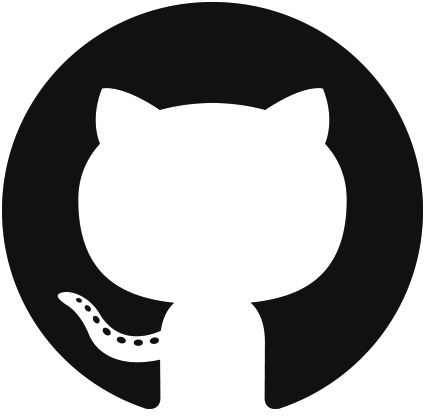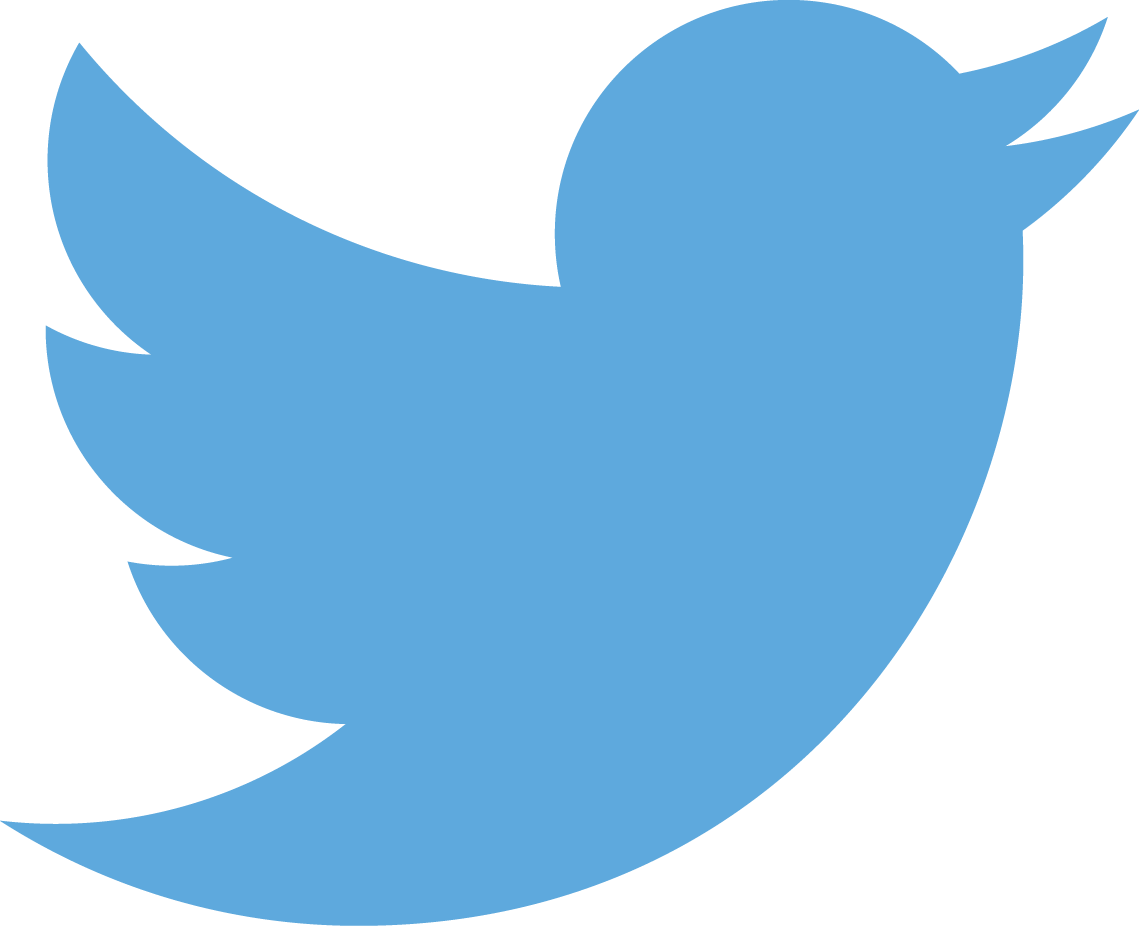Class Kit Plugin
This plugin allows use Class Kit on iPad 11.4, add assignable content and grade and log it
Platforms:
this plugin only works with iOS 11.4+, You can only test on iPad physical device.Functions:
classKit.addContent(content) -- adds assignable content to schoolwork app (called contexts)
content(table) ["type"] (string) = "app", "audio", "book", "challenge", "chapter", "document", "exercise", "game", "lesson", "level", "none", "page", "quiz", "section", and "video" / ["id"](string) = the way to id your content to edit, example "com.myname.mytestname" / ["title"](string) = the title of content which will appear in school work app / ["displayOrder"](integer)(optional) = The position of content relative to its siblings / ["universalLinkURL"](string)(optional) = url to app (should be set in build.setting see sample and bellow to see how to handle) / ["child"] (table) attach content to content, for example quiz to chapter 1 this table can contain ["type"],["title"],["id"],["displayOrder"], and ["universalLinkURL"] (see above for more info each type)
classKit.startContext(id, listener) -- start the context
id(string)
listener(function), event fired on completion, returns event.error(string) = info about error , event.isError(boolean)
classKit.stopContext(id, listener) -- stop the context
id(string)
listener(function), event fired on completion, returns event.error(string) = info about error , event.isError(boolean)
classKit.removeContext(id, listener) -- remove context from schoolwork app
id(string)
listener(function), event fired on completion, returns event.error(string) = info about error , event.isError(boolean)
classKit.saveData() -- save schoolwork data
classKit.isContextActive(id, listener) -- remove context from schoolwork app
id(string)
listener(function), event fired on completion, returns event.error(string) = info about error , event.isError(boolean), event.isActive(boolean)
classKit.createActivity(id, listener) -- create activity for context
id(string), create activity for context
listener(function), event fired on completion, returns event.error(string) = info about error , event.isError(boolean)
classKit.startActivity() --start created activity
classKit.stopActivity() --stop created activity
classKit.destoryActivity() --destroy created activity
classKit.addItemActivity(type, info) --add item to activity
type(string) type of item: "score", "binary", and "quantity"
info(table) ["id"](string) = id item "myapp.myItem", ["title"](string) = title of item example "Multiple Choice score" /Score Type ["score"](double) , ["maxScore"](double) / Binary Type ["binaryType"](string) = "yesNo", "trueFalse", "passFail"/ Quantity Type ["quantity"] (double)
classKit.addPrimaryItemActivity(type, info) --add primmary item to activity (see above for type and info)
classKit.setProgressActivity(progress) --set progress
progress(double) number between 0-1
classKit.markComplete(id) --mark assignment
id(string), id to mark complete
classKit.isActivityRunning() -- is an activity running( returns boolean)
progress(double) number between 0-1
Enable classkit on iPad for test mode:
go to Setting>Developer(made sure your device has develop mode enabled)>Classkit API> Enable Class kit and set to teacher or student. (You also need the schoolwork app to test and create assignments)